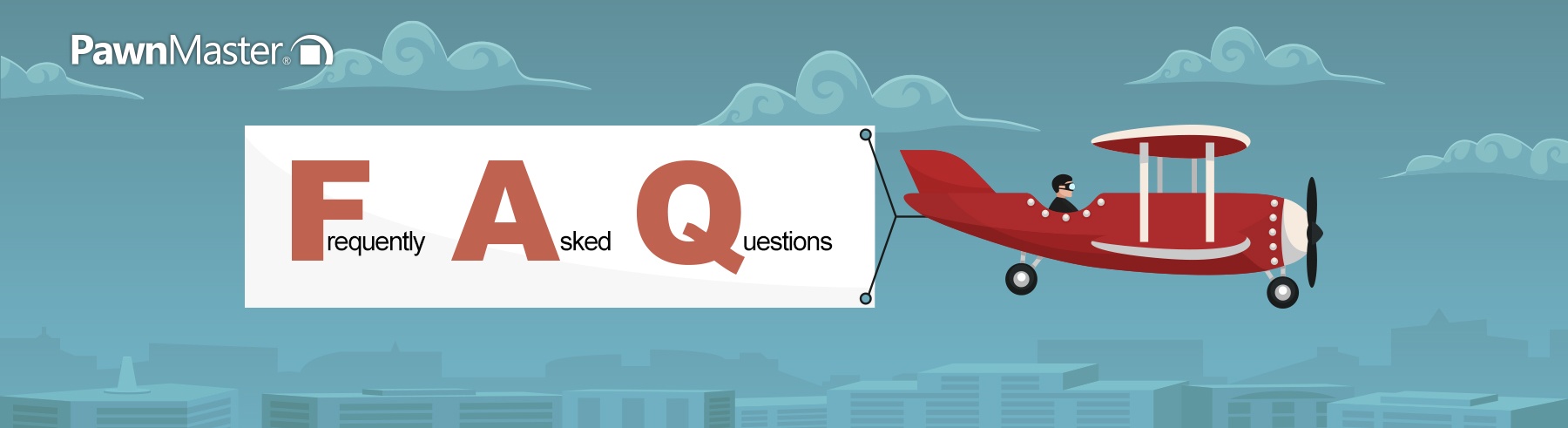
A: Pure awesomeness! This is used for items frequently seen in the shop that has a Brand or Model, such as watches, tools, and firearms.
When a customer brings in a piece of collateral that the shop has previously bought or lent on, you can click Fast Fill and enter the model such as “10/22” and the item screen will auto-populate with Firearm, Rifle, Rugger, 10/22, SN will be blank, Semiautomatic, .22. All you need to do is enter the serial number and tweak the description and you’re nearly done.
